
WWW settings
To change the WWW settings:
1 Open the WWW application and press the Menu button.
2 Select Settings.
3 To change a setting, select it and press Change.
The WWW settings are:
Autoload images: Yes / No — If set to Yes, the communicator automatically
fetches the inline JPEG or GIF images on a WWW page. When set to No, WWW
pages are fetched without images and shown much faster.
Clear cache on exit: Yes / No — Most recently fetched WWW pages are kept in
the temporary memory of the communicator, the “cache”. If set to Yes, the
cache, history list and cookie file are automatically emptied after you close
the WWW application. If set to No, the cache stores as much information as
possible. When you restart the WWW application, the most recently stored
information is fetched from the cache without making a new data call.
Note: It is up to the service provider to secure
the data transmission between the gateway
and server. The
icon does not indicate that
the data transmission between the gateway
and server (place where the requested
resource is stored) is secure.
Um_spock3.bk Page 85 Thursday, June 1, 2000 10:11 AM
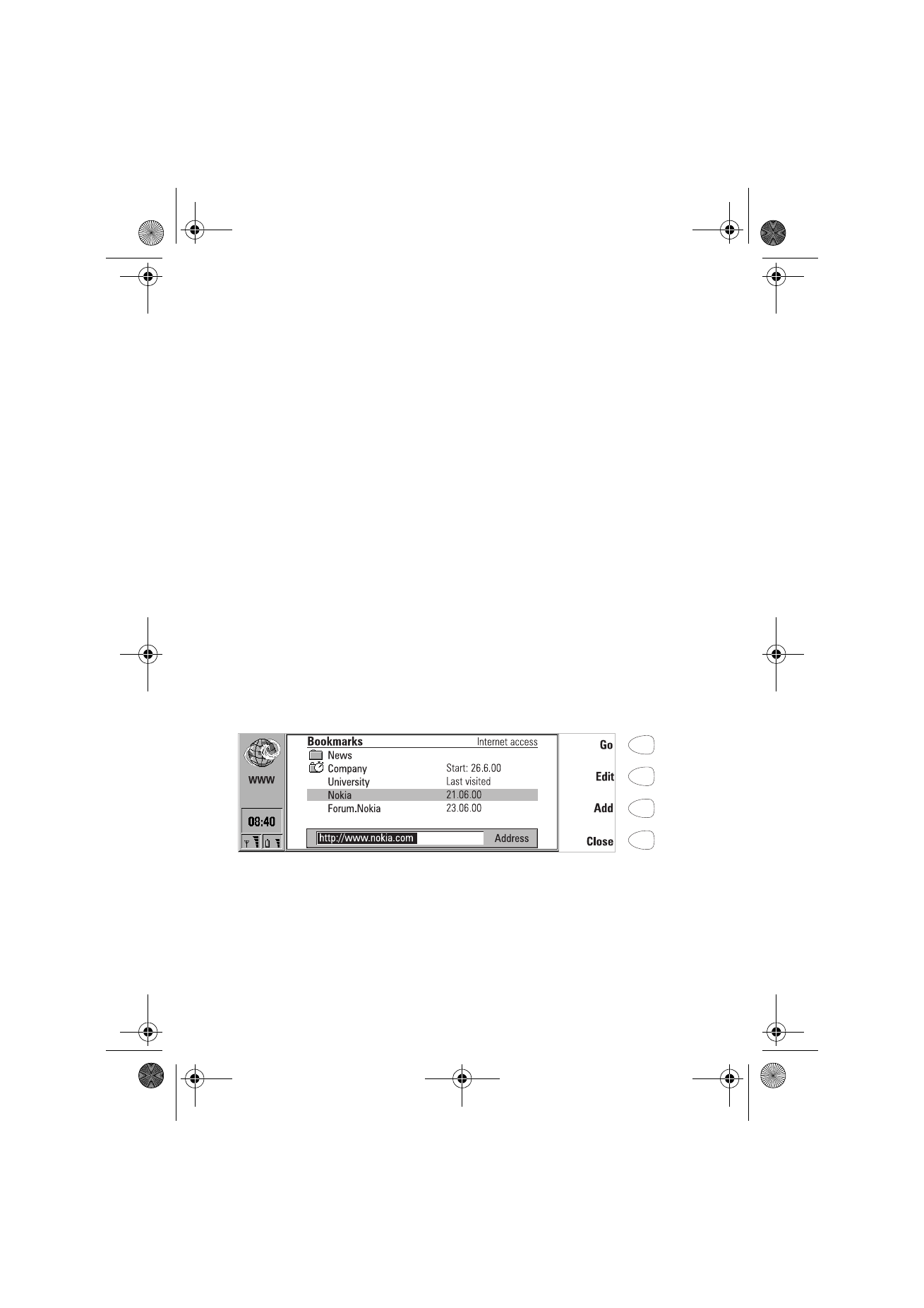
86
©2000 Nokia Mobile Phones. All rights reserved.
Accept all cookies: Yes / No — Determines whether the cookies functionality is
enabled. See "Glossary" on page 165.
Default access point — Defines the Internet access point used as a default in
the WWW application.
Proxies — To change the proxy settings, press Change.
Internet access point — You can select an IAP to be used for this particular
WWW page.
HTTP proxy— The hostname of the HTTP proxy server used with the selected IAP.
HTTP proxy port — The proxy port of the proxy server.
Security proxy — The proxy that is used with SSL secure connections.
Security proxy port — The security proxy port of the proxy server.
No proxy for — You may define domains for which the HTTP proxy is not
needed. Domain names are separated with commas, for example
nokia.com, edu.fi. You may specify the domains as accurately as you wish.