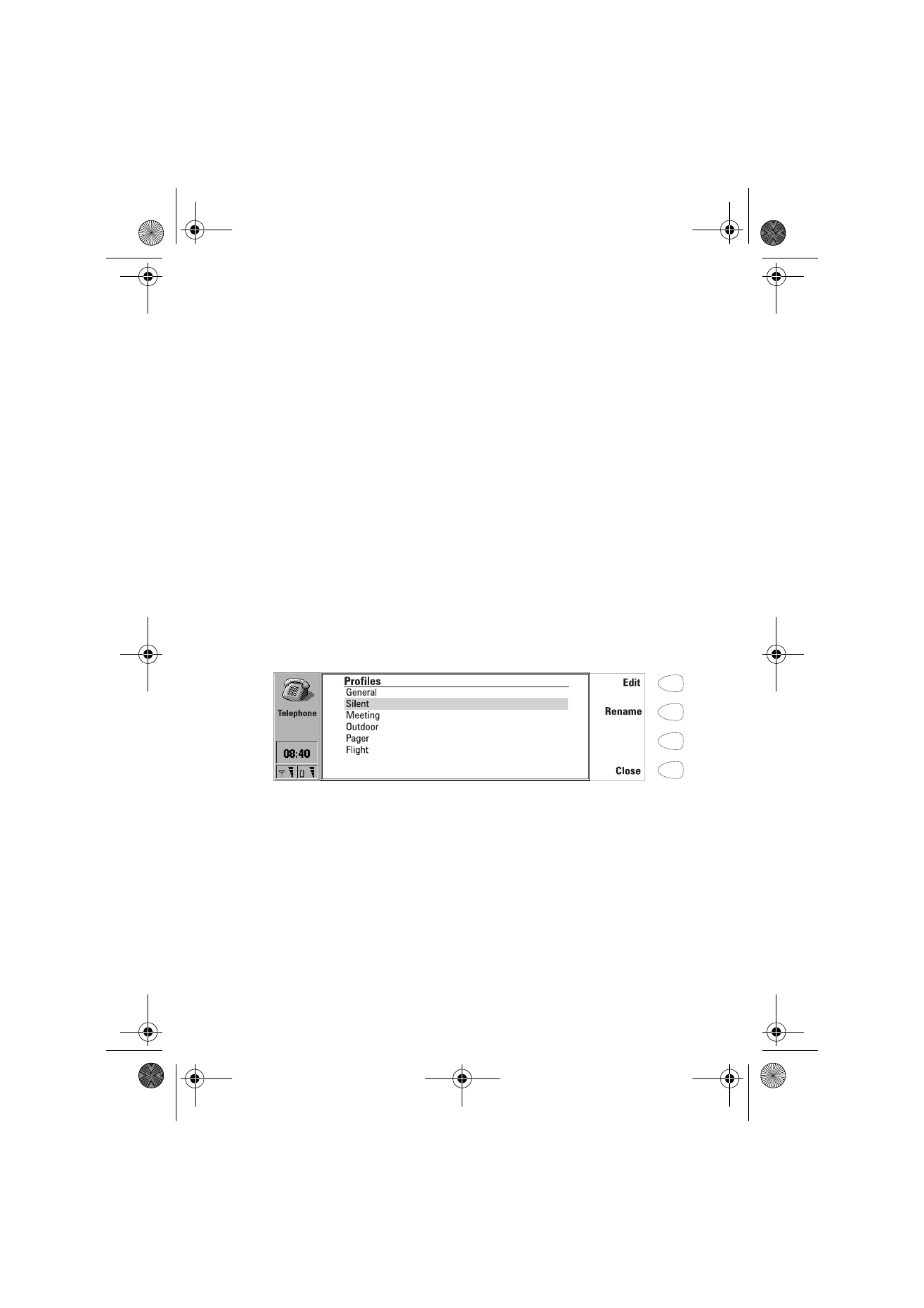
Telephone settings
Press Settings in the Telephone main view to open a list of several settings
groups.
To change the settings
1 Select a settings group and press Change to open it.
2 Select a setting and press Change. The current value of the setting is
displayed after the setting name, unless the setting is one the network
services: call diverting, barring or waiting. See the following sections.
Profile settings
The profile settings are used for selecting the operating environment for the
communicator, and for modifying the profile features. One profile is always in use.
Profile in use — Press Change and select the profile you want to use. Press OK.
Profiles — With this setting you can modify the profiles. The available profiles are:
General — The normal profile of the communicator.
Silent — You can set this profile on when you want all the alert tones to
remain silent.
Meeting — You can specify how the communicator operates when you are
in a meeting.
Outdoor — You can specify how the communicator operates when you are
outdoors.
Figure 4
Um_spock3.bk Page 53 Thursday, June 1, 2000 10:11 AM

54
©2000 Nokia Mobile Phones. All rights reserved.
Pager — You can set this profile on when you want the communicator to
act as a pager, i.e. the ringing tone sounds only once and received SMS
messages alert.
Flight — Sets on the flight profile, see ”Flight profile” on page 57.
Car — The car profile is set on automatically when the communicator is
connected to a car kit.
Headset — The headset profile is set on automatically when a headset is
connected to the communicator.
Press Rename to change the names of the profiles.
Press Edit to modify the following features of a profile:
All alert tones — You can set the incoming call alert and other alarms to:
Ringing — The normal alert tone is used.
Ascending — The normal alert tone is used, but the volume of the tone
increases gradually.
Ring once — The alert tone sounds only once.
Beep once — A single beep is heard when you receive a call or a message.
Caller groups — The alert tone will only sound when you receive a call from
a member of the selected caller group. See below.
Silent — All the sounds, except the alarm clock, are turned off.
Whatever the chosen setting, an incoming call is always indicated by a note.
Ringing volume — Adjusts the ringing volume: 1 is the lowest, 5 the highest.
Ringing tone — Determines the ringing tone. To compose your own ringing
tones, see ”Composer” on page 127, and to record a ringing tone with the
Digital voice recorder, see ”Voice recorder” on page 131.
Communicator key click — Sets the communicator keyboard sound to Off, Type
1 or Type 2.
Phone key click — Adjusts the phone keypad sound: 1 is the lowest, 3 the
highest, Off turns off the keypad sound.
Divert all voice calls — You can divert all your incoming voice calls to another
phone number. The option Default diverts uses the diverts set in the Network
settings. See below.
Phone lights — The phone display and keypad lights are either permanently on,
or they remain on for the pre-set time period. Available in the car profile only.
Automatic answer — All calls are automatically answered. Available in the car
profile only.
Caller groups — Set one or several contact groups to Yes, and only those calls
that come from people belonging to these groups, alert. All the other sounds
are turned off, which also means that you won’t be alerted if you receive an
Um_spock3.bk Page 54 Thursday, June 1, 2000 10:11 AM

55
©2000 Nokia Mobile Phones. All rights reserved.
SMS or a fax from a member of a caller group. Remember: To change the
profile settings so that the alert tone type is Caller groups.
Call settings
Own number sending — You can select whether to keep your phone number
hidden from the recipients of your phone calls. Do not use this function unless
it has been activated for your SIM card.
On — Your number is shown to all the recipients of your calls.
Off — Your number is hidden from all the recipients of your calls.
Preset — The value stored in the network is used.
Next on — Your number is shown to the recipient of your next call.
Next off — Your number is hidden from the recipient of your next call.
Call cost settings — You can set on the call cost counter and modify its
settings. Changing the settings requires the PIN2 code.
Audio when cover opened — Determines whether the handsfree mode is set on
automatically after you open the cover.
Call timer display — If set to On, the call timer is shown during calls.
Automatic redialling — When this function is set on and you call a number
that is busy or does not answer, the communicator will attempt to call the
number until the call is connected.
Phone line in use — If your network and SIM card support this feature, you can
have two different subscriptions for voice calls. These subscriptions are
referred to as Line 1 and Line 2. Each line may have separate settings for some
functions. With this setting, you can determine which phone line is currently
in use for all outgoing calls.
Default call mode — In some networks you have the same phone number for
all your voice, fax and data calls. If you want to receive any calls, you must set
your phone to some answering mode. The available modes are Voice, Fax, Data
and Voice/Fax.
Network settings
The network services may not be supported by all operators, or you may have
to subscribe to them.
Information about the status of these services is stored in the network.
Therefore, the current settings are not shown until you request the
information from the network by pressing Get status.
While the communicator is making a request to the network, a query note is
shown on the display. After a successful request, the new status now appears
in the settings list.
To cancel all call diverts or barrings, press Cancel call diverts or Cancel call
barrings.
Um_spock3.bk Page 55 Thursday, June 1, 2000 10:11 AM

56
©2000 Nokia Mobile Phones. All rights reserved.
Voice call diverting — This network service allows you to direct your incoming
voice calls to another phone number.
1 Choose a divert option:
Divert all calls — All incoming calls are diverted.
Divert when phone is busy — Incoming calls are diverted when the phone is
busy.
Divert when not answered — Incoming calls are diverted when you do not
answer them. Delay allows you to choose the time period after which the
call is diverted. The available time periods are 5, 10, 15, 20, 25 and 30
seconds.
Divert if not reachable — Incoming calls are diverted when the phone is
switched off or outside the network service area.
2 Press Change, and select one of the following options:
To — Enter the number to which you want to divert the calls.
To voice mailbox — Calls will be diverted to your voice mailbox. The phone
number of the voice mailbox must be set in Other settings.
Off — Calls are not diverted.
Voice call barring — This network service enables you to restrict outgoing and
incoming voice calls. If you take the call barring into use or change the barring
settings, you will need the barring password, which you obtain from the
network operator. The available options are:
All outgoing calls — Calls cannot be made.
All international calls — Calls cannot be made to foreign countries.
International except home country — Calls can be made only within the
current country and to your home country, i.e. the country where your
network operator is located.
All incoming calls — Calls cannot be received.
Incoming calls when abroad — Calls cannot be received when you are
outside your home country.
Note: If you have subscribed to the
Alternate phone line service, this
setting applies only to the selected
phone line.
Note: When security features which restrict
calls are in use (call barring, call diverting),
calls may be possible to certain emergency
numbers in some networks (e.g. 112 or
other official emergency number).
Um_spock3.bk Page 56 Thursday, June 1, 2000 10:11 AM

57
©2000 Nokia Mobile Phones. All rights reserved.
Call waiting — When this network service is set on, the network will notify you
of a new incoming voice call while you have an active call. You will hear a
sound and see the caller’s name or phone number, and the text WAITING on
the display.
Other settings
Voice mailbox number — Set a new or change the phone number of your voice
mailbox. You can call your voice mailbox by pressing Voice mailbox in the
Telephone main view.
Individual ringing tones — You can set the individual ringing tones function on
or off. See ”To make contact cards” on page 41.