
Handsfree mode
When you have a call, the handsfree mode allows you to speak and listen to
the communicator from a short distance when the cover is open. This function
is not available when the cover is closed.
The Telephone setting Audio when cover opened determines whether the
handsfree mode is activated automatically after you open the cover. To set the
handsfree mode on manually, press Audio on.
After the audio has been set on, the command changes to Volume. Press
Volume to adjust the speaker volume or to turn the audio off. The indicator
shows the chosen volume level.
Note: You cannot have two active calls at
the same time. If the Call waiting network
service is activated in your SIM card, the
active call is automatically put on hold
when you answer the new incoming call.
Tip: If you do not want your communicator to
alert, a quick way to make the communicator
silent is to close the cover and press the
key on
the phone. Press the key again until the selection
frame is on the Silent profile. To select the profile,
press and hold
.
Um_spock3.bk Page 49 Thursday, June 1, 2000 10:11 AM
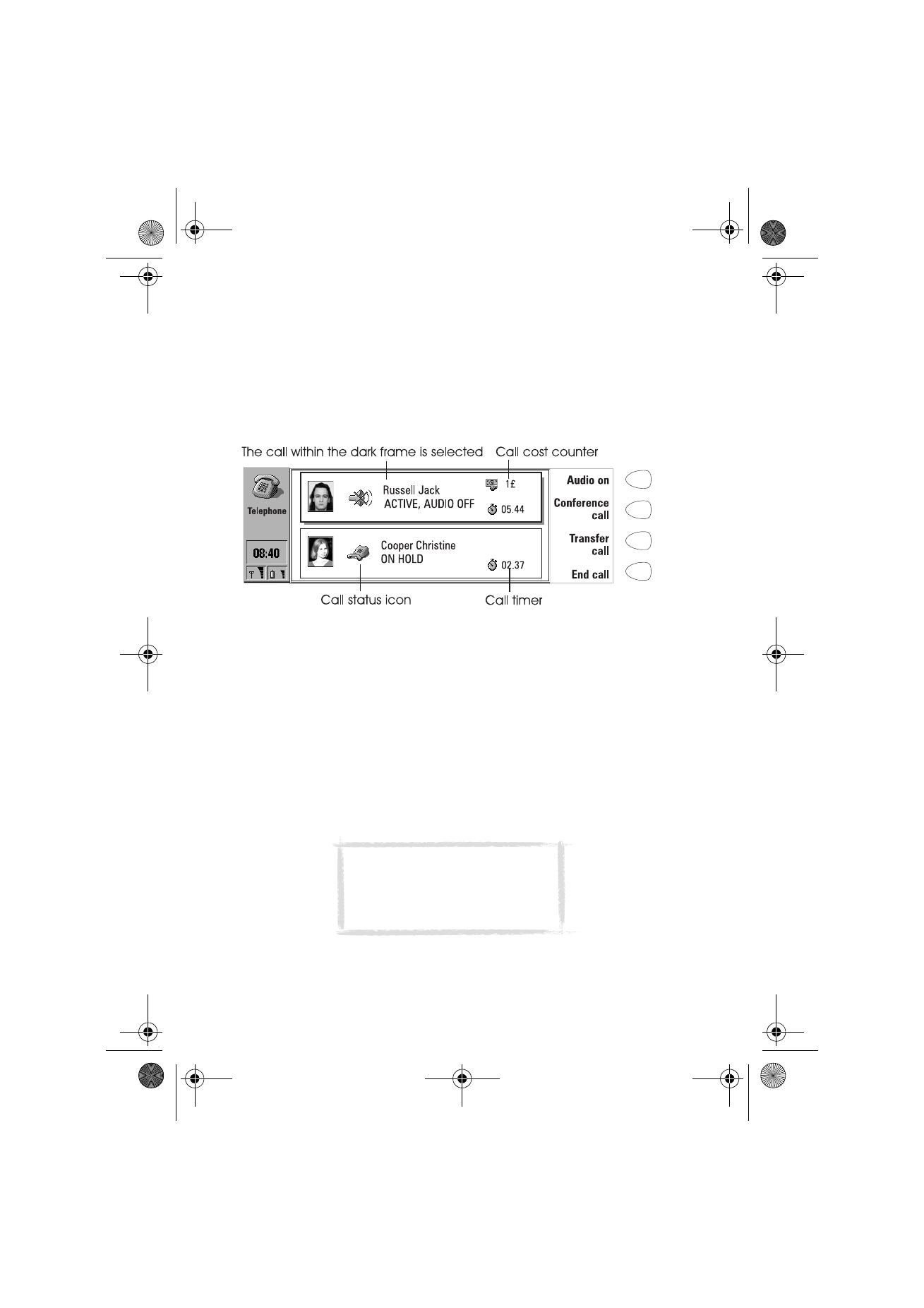
50
©2000 Nokia Mobile Phones. All rights reserved.