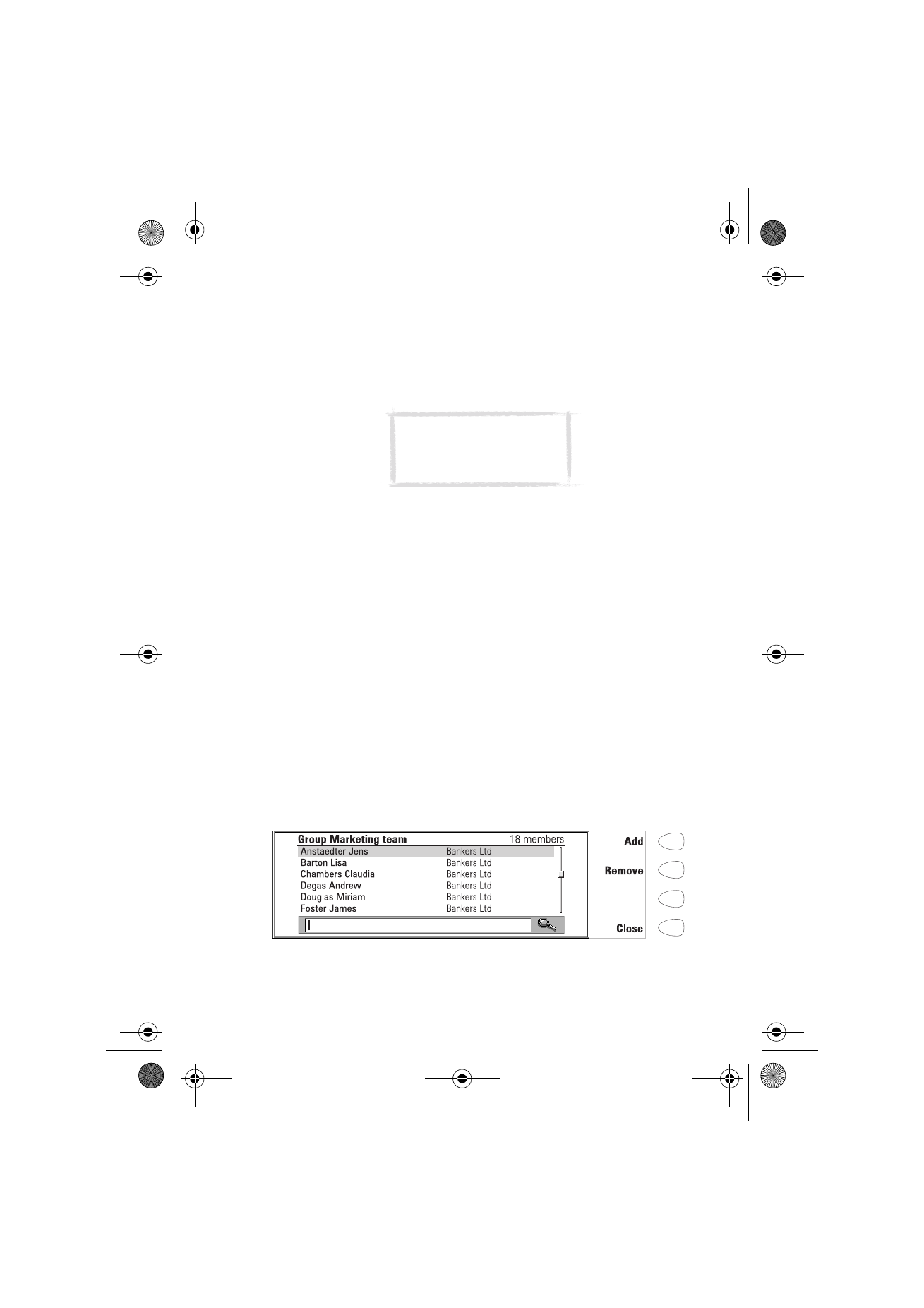
Contact groups
You can create contact groups in order to be able to send mail or short
messages to a group of people at the same time. See figure 3.
To create a group
1 Use multiselection in the Contacts directory to select the contacts you
want to include in the group.
2 Press the Menu button and select the Create group option
You can also create an empty group by pressing the Menu button and
selecting Create group, and add members later. See below.
When you close a new group contact card for the first time, you will be asked
to enter the name of the group.
To add new contacts to a group
1 Open the group contact card and press Add. A list of contacts opens.
2 Select the contact(s) you want and press Add.
To remove contacts from a group, open the group contact card, select the
contact(s) to be removed and press Remove.
Figure 3
Note: The SIM card cannot be
accessed if the Fixed dialling
function is on. See ”Settings
(Menu 4)” on page 145.
Um_spock3.bk Page 45 Thursday, June 1, 2000 10:11 AM

46
©2000 Nokia Mobile Phones. All rights reserved.
To use the Menu button
When you press the Menu button in an opened group contact card, the
following options become available:
Rename group — Allows you to give the group a new name.
Belongs to groups — Shows all the groups to which the selected contact
belongs.
List of groups — Opens a list of all contact groups.