
First start-up
1 Close the device cover and make sure that the phone is switched off. If it is
on, press
.
A valid miniature SIM card is required for sending and receiving calls and
messages. The card is supplied by your network operator or service provider. If
you do not have a SIM card yet, go to step 6.
2 If the battery is connected to the communicator, remove the battery: press
the catch at the top of the battery and lift the battery away from the
battery cavity. See figure 1.
Note: Keep all miniature
SIM cards out of small
children’s reach.
Um_spock3.bk Page 7 Thursday, June 1, 2000 10:11 AM

8
©2000 Nokia Mobile Phones. All rights reserved.
3 Slide the SIM card into the SIM card slot: make sure that the gold contacts
of the SIM card are facing down and that the bevelled corner of the card is
on the right. See figure 2.
4 When the SIM card is properly inserted into the SIM card slot, the bevelled
corner will remain visible. See figure 3.
Figure 1
Figure 2
Figure 3
Um_spock3.bk Page 8 Thursday, June 1, 2000 10:11 AM

9
©2000 Nokia Mobile Phones. All rights reserved.
5 When you are sure that the SIM card is correctly installed, replace the
battery.
6 If there is little or no charge in the battery, it is recommended that you
connect the communicator to the charger and start charging the battery
before continuing with the start-up procedure. See ”Battery” on page 17.
7 Open the cover of the communicator. You will see a welcome screen while
the communicator performs a self-test.
8 After the self-test is complete, you will see a list of countries on the
display, see figure 4. Scroll the dark grey selection frame using the arrow
keys on the keyboard over the name of your home country. Press the
button on the right side of the display next to the command OK. The
capital of your home country will be set as your home city. You can change
your home city later in the Clock application, see ”Clock” on page 124.
9 Write the current date in the input field using the format dd.mm.yy, for
example 22.03.00. Press OK. You can later change the date format in the
System settings. Time and date can be changed in the settings of the Clock
application.
Figure 4
Note: If an unacceptable SIM card is
inserted, the message INVALID SIM CARD
will be displayed. Should this happen,
contact your dealer or network operator.
Note: The battery does not fit into place if the SIM
card is not correctly installed. Do not force the battery
into place! Check that you have inserted the SIM card
into the slot as described above. If the SIM card is
incorrectly installed, remove it by pulling it away from
the slot, and insert it again.
Um_spock3.bk Page 9 Thursday, June 1, 2000 10:11 AM
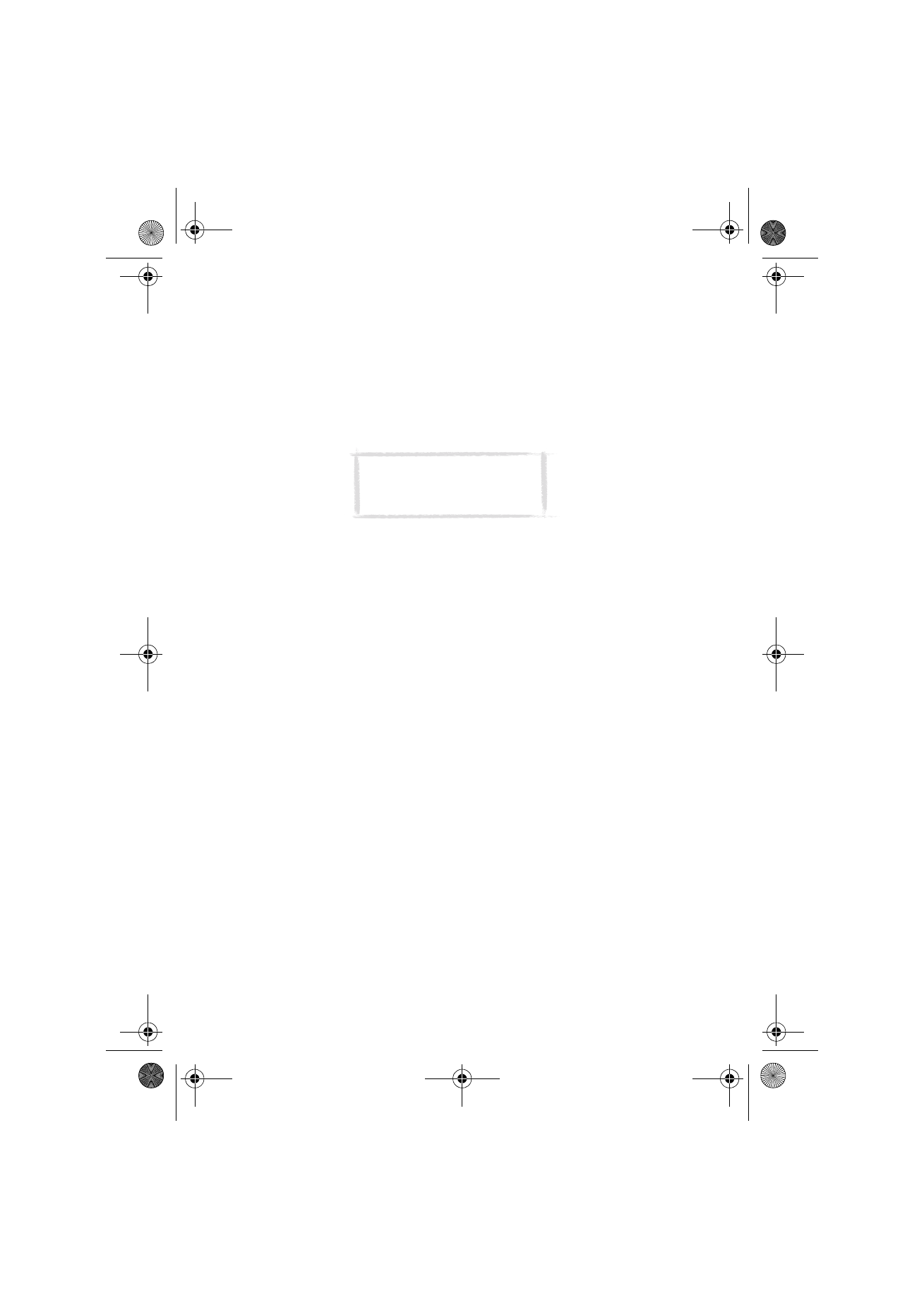
10
©2000 Nokia Mobile Phones. All rights reserved.
10 Write the current time using the 24-hour format hh:mm, for example
17:25, and press OK. You can later change the time format in the System
settings.
11 Enter your contact information in the user data card and press OK. You can
later change the information in the User data application under System.
The first start-up is now completed.
After the start-up, do not immediately remove the battery, as the battery
charges the backup battery that supplies power to the real-time clock of the
communicator.
To copy the SIM card contents to the Contacts directory
If the installed SIM card contains names or numbers, you will be asked after
the start-up procedure if you want to copy the SIM card contents into the
memory of your communicator. If the phone is switched off, the question will
be asked the next time the phone is on and you open the cover of the
communicator.
If you want to do the copying later, press Cancel, and do it in the Contacts
application, see ”Contacts directory” on page 39.
All phone numbers copied from the SIM card to the communicator memory
will go to the Tel field of the contact cards. Therefore, you must move all
wireless phone numbers manually into the Tel(GSM) field. See ”To make
contact cards” on page 41. The quickest way to copy a phone number is to
select the number with the key combination Shift-Ctrl-left arrow, cut it with
Ctrl-X, and paste it to the right contact card field with Ctrl-V.