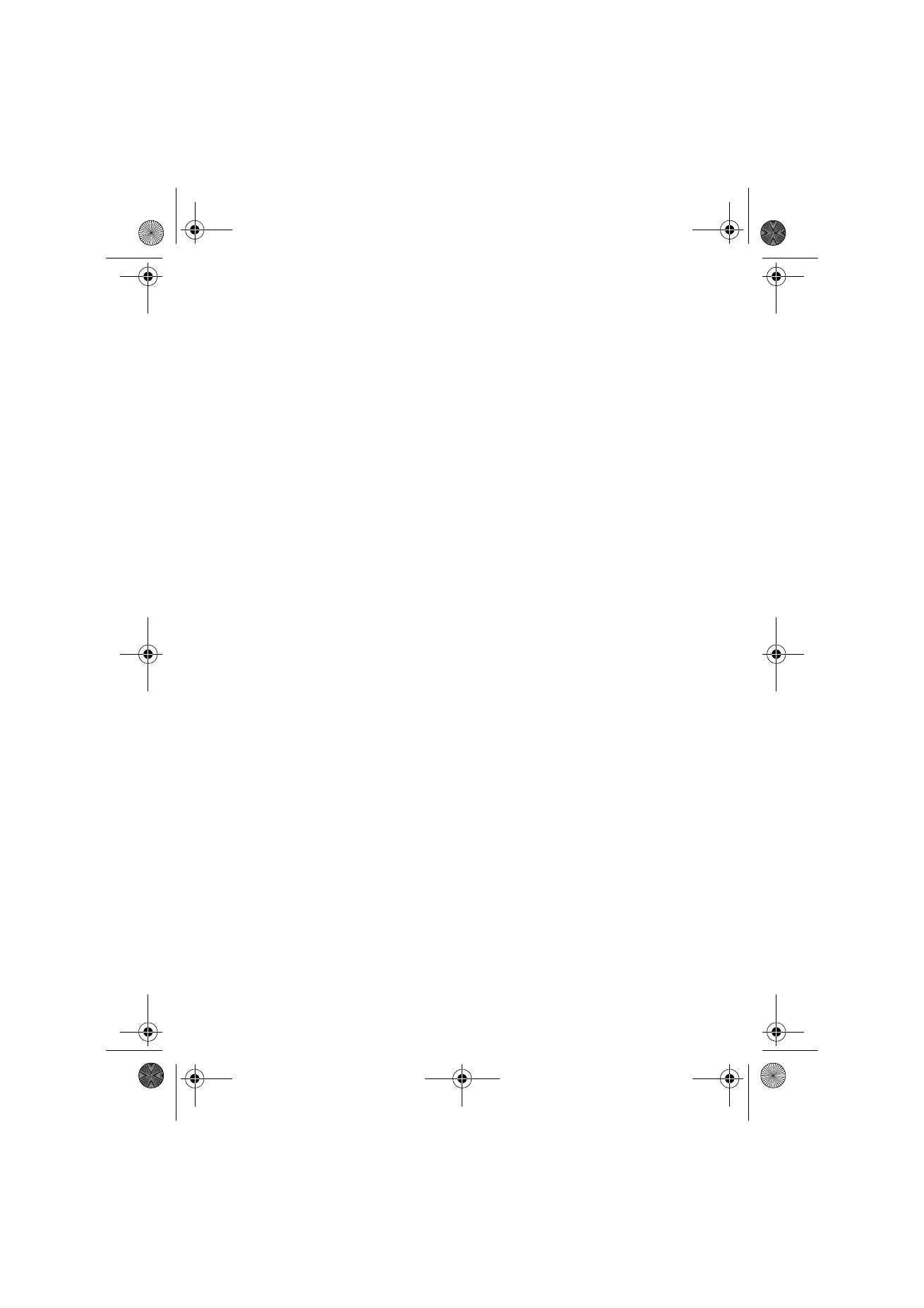
Communicator applications
The coloured application buttons on the communicator keyboard are used to
start the corresponding applications.
Telephone — Used for managing voice calls.
Fax — Enables you to send any of your own documents as a fax. Received
faxes can be read or forwarded.
SMS — Enables you to send short messages. Received short messages can be
read, replied, or forwarded.
Internet — Includes Internet and modem-based applications.
Contacts — Used for managing contact information, such as names, numbers
and addresses. You can exchange contact information as business cards via
the SMS application.
Notes — Used for writing and storing documents.
Um_spock3.bk Page 15 Thursday, June 1, 2000 10:11 AM

16
©2000 Nokia Mobile Phones. All rights reserved.
Calendar — Contains an appointment book and a to-do list. You can book
events in other calendars and set alarms to events.
System — Contains PC connectivity, security and other system-related
applications.
Extras (
) — Includes various items, such as Calculator, Clock, and
Composer.
To use the applications
When the cover is opened, the application that was on the display when you
closed the cover, appears in the same state. However, if you have made or
answered a voice call via the phone and switch to the communicator interface
by opening the cover, the Telephone application starts automatically.
To switch to another application, press the corresponding application button.
You can do this even during a call. Majority of the applications can be opened
and used simultaneously with other applications. For example, you can write a
note or a new calendar event during a voice call. All inactive applications
remain in the background until you start them again.
To send or receive calls or messages with any of the communications
applications, remember that the phone must be switched on and in a service
area with adequate cellular signal strength.
Note: Information needs not be specifically
saved. When you press Close, switch to
another application, or close the device
cover, the Nokia 9110i Communicator saves
all data.
Um_spock3.bk Page 16 Thursday, June 1, 2000 10:11 AM

17
©2000 Nokia Mobile Phones. All rights reserved.