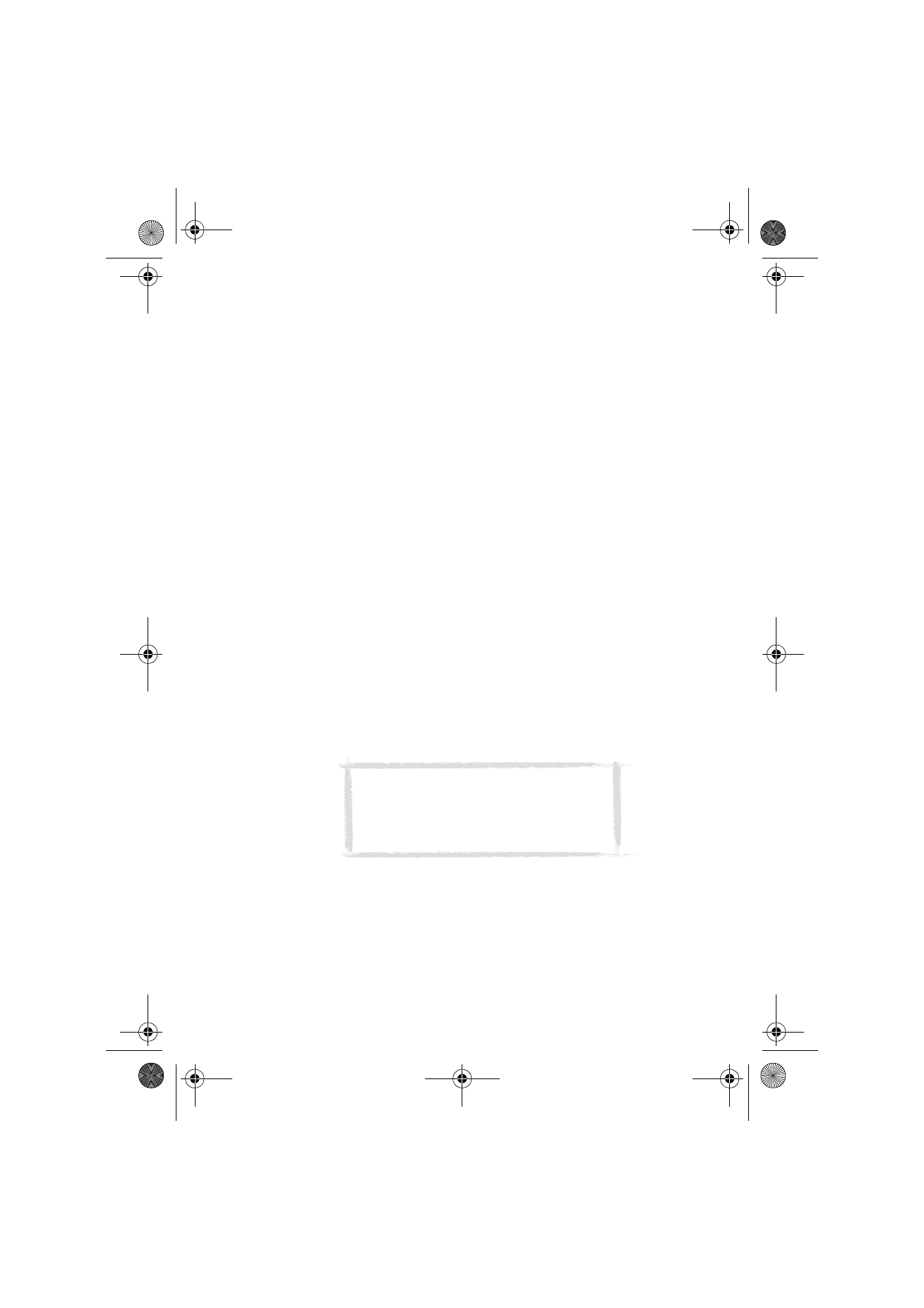
Composer
The Composer application enables you to create your own, customised ringing
tones.
To start the composer for the selected tune, press Open.
To compose a new tune press Compose.
Note: Changing the time or daylight saving
time of the home city will also adjust the time of
the whole time zone, as well as the system time.
If a set alarm is skipped because of a changed
time, the alarm will go off immediately.
Um_spock3.bk Page 127 Thursday, June 1, 2000 10:11 AM

128
©2000 Nokia Mobile Phones. All rights reserved.
To play the selected tune, press Play. While the tune is being played, the
command changes into Stop playing.
To edit a tune
1 Open a tune or press Compose. A cursor appears at the bottom of the
screen, indicating the currently selected note or rest.
2 To create a note or to alter the pitch of the note, press the up or down
arrow keys. Each press changes the pitch of the note. A rest will appear
after all possible note levels have been scrolled through.
3 To move the cursor, press the left or right arrow keys.
When a composition is being made, the following commands are available:
Duration changes the length of the selected note. Choose a quarter note, half
note, whole note, sixteenth note, or eighth note. Press the command button
until the value you want is shown.
Tempo opens a pop-up box with a new set of commands. Tempo is measured
in beats per minute. To alter the tempo, remove the old value with the
backspace key and enter the new value in the input field.
To accept the tempo, press OK.
To test the tempo, press Test. The tune will be played with the tempo
Figure 4
Note: You can change the phone ringing tone
in the Profile settings of the Telephone
application or in the System sounds setting of
the System application. See ”Telephone
settings” on page 53 and ”System settings” on
page 111.
Note: To edit the preset tunes that
were in the communicator at the
time of purchase, press the Menu
button and select Copy.
Um_spock3.bk Page 128 Thursday, June 1, 2000 10:11 AM

129
©2000 Nokia Mobile Phones. All rights reserved.
shown in the entry field.
To use the default tempo 160 beats/min., press Default.
Play plays the composition shown on the staff.
To remove a composition, press the Menu button, and select Delete.
To restore the tune to what it was before editing, press the Menu button and
select Undo changes.
Close returns to the Composer main view.
To use shortcuts
While editing, you can use the following shortcuts:
To use the Menu button
When you press the Menu button in the Composer main view, the following
options become available:
Copy — Copies the selected tune.
Delete — Removes the selected tune(s).
Rename — You can write the new name into the input field.
Send as SMS — Opens up the SMS directory where you can select a recipient
for the composition(s). To send the composition(s), press Send.
When you receive a composition via SMS, a note showing the name or number
of the sender and the name of the sent composition will appear on the display.
Character
Function
Enter
Plays the tune
: (colon)
Staccato
- (hyphen)
Inserts a rest
Space bar
Inserts an empty column to the left of the cursor.
Backspace
Deletes the selected column containing a note or a
rest.
. (full stop)
Lengthens the duration of the note or rest by half
Tip: For quick composing, press the
corresponding letter key on the keyboard to
generate a note. For example, pressing D
generates the note D. When you press Shift
and a letter key, a sharp note is generated,
e.g. Shift-D generates D sharp.
Um_spock3.bk Page 129 Thursday, June 1, 2000 10:11 AM

130
©2000 Nokia Mobile Phones. All rights reserved.
To add the composition to the list of tunes, press Accept. To discard the
composition, press Cancel.
Transfer via IR — Enables you to send tunes from one communicator to
another via the infrared link. The IR port of the receiving device must be
activated before the operation. See ”Infrared activation” on page 117.
Copy to memory card — Copies the selected tune(s) to the memory card.
Copy from memory card — Copies the selected tune(s) from the memory card
to your communicator.