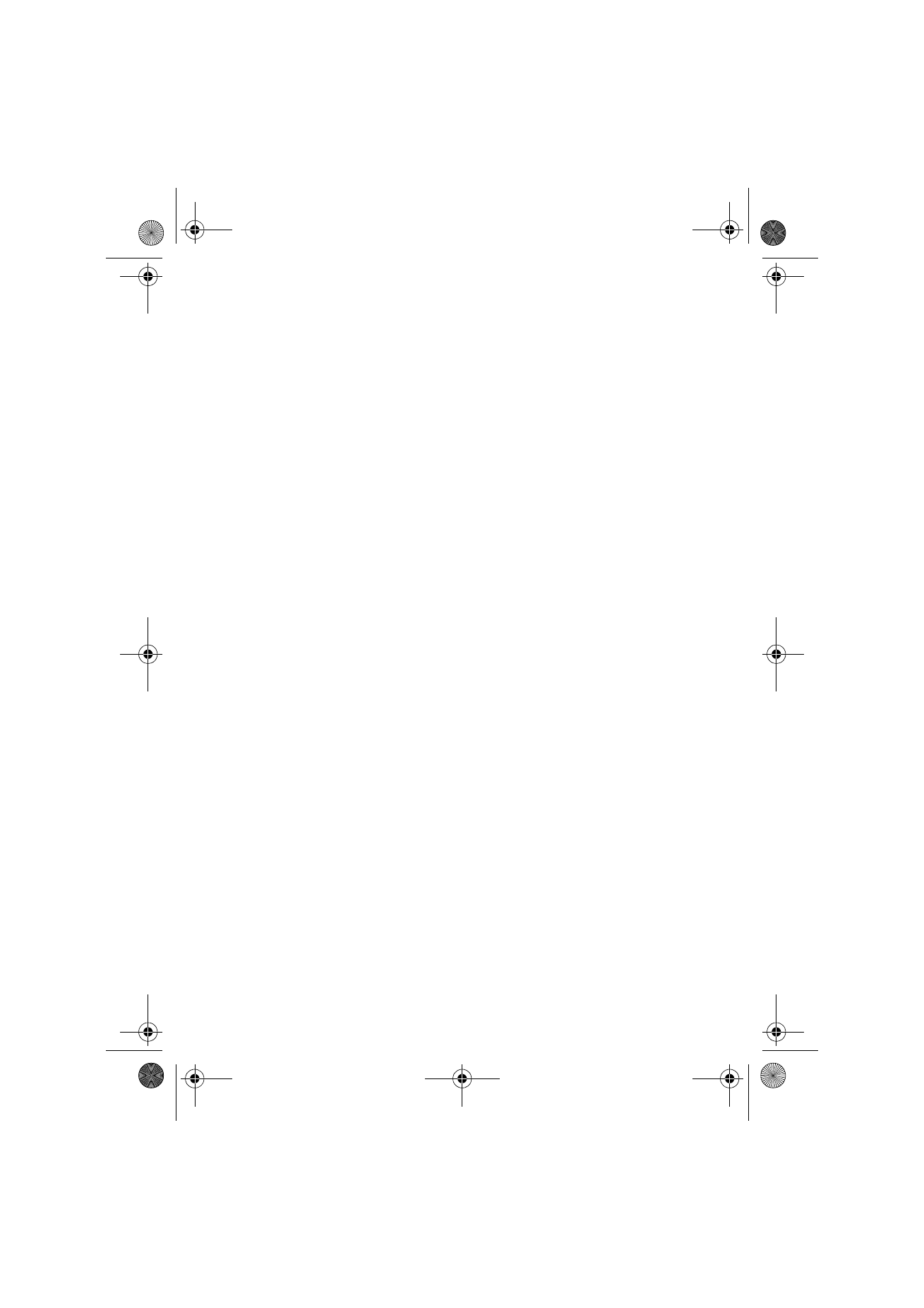
Downloaded files and read-only documents
All downloaded and captured texts can be opened in the Note editor.
Received short messages, received mail and ASCII text files transferred to the
communicator are read-only documents. Read-only documents themselves
cannot be edited, but an editable copy can be created:
1 Open a read-only document. The contents are shown as plain text.
2 Press any character key. You will be asked if you want to create an editable
copy.
3 Press Create to close the original file and copy its contents to a new text
file. If the original file is in DOS format, it will be removed after an editable
copy has been created.
4 Edit the new note normally.
The contents of a received fax cannot be converted into text or edited.
Opening a fax activates the fax viewer and opening an image activates the
image viewer.
Um_spock3.bk Page 100 Thursday, June 1, 2000 10:11 AM

101
©2000 Nokia Mobile Phones. All rights reserved.